Music-making programs are hefty and usually take up a lot of space on your computer. Thus, below we will share some tips and hacks to help you optimize your machine.
— September 16th, 2020
1. Reduce your choices!
Having every plugin ever created will not make you a better music producer. Limiting your palette can, and will, help you compose better music. Thus, limit the number of presets to choose from, and you will have a more cohesive result.
2. Declutter
And now that you are decluttering your plugin choices spare some time to declutter your computer. Eliminate the software you don’t use and the data you don’t need! By freeing up drive space, you will have more room to fill with wonderful creations, and your music-creating software will run better and more efficiently.
3. Run it lean
We’ve have talked about getting rid of plugins, data, and useless software. So let’s keep it up by unplugging things you do not need from your PC. Your interface should be taking up a lot of the slack when it comes to audio, so it’s the essential external connection for music-making. So unplug anything that drains power from your CPU.
4. Get an SSD
Make sure you are using a solid-state drive (SSD), especially if your computer is a few years old. Older computers greatly benefit from using an SSD as the speed needed for music production is helped by your computer’s ability to read and write data quickly. Plus, there are many accessible and cheap options in the market nowadays!
5. Get more RAM
This should be your top priority, as maxing out your RAM will max out your computer’s speed. Memory is pretty cheap and dead easy to fit on both Macs and PCs, so investigate what your limits are and push them! Do shop around as memory prices vary enormously.
Want more tips? Click here for 5 other amazing hacks to help you optimize your computer!
This article is a re-post, with small modifications, of “10 ways to optimise your computer for music making” an article published on musicradar.com/